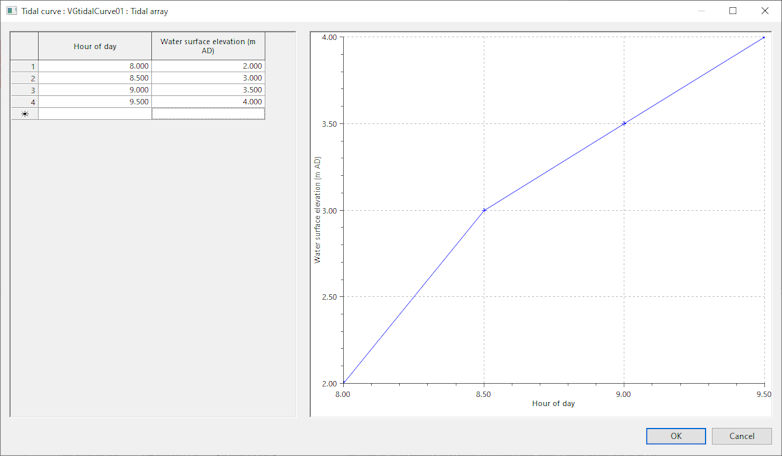Curve Editor (SWMM)
The Curve Editor is displayed when the  button is selected in an 'Array' field in a Control, Pump, Rating, Tidal, Weir or Underdrain curve, and is used to specify the values for the curves. The specified values are automatically plotted on a graph.
button is selected in an 'Array' field in a Control, Pump, Rating, Tidal, Weir or Underdrain curve, and is used to specify the values for the curves. The specified values are automatically plotted on a graph.
The items which comprise this editor are described in the following table:
| Item | Description |
|---|---|
| Grid / Graph |
The values entered in the first column of the grid will appear in the X axis on the graph, while the values entered in the second column will appear in the Y axis. Descriptions of the values to be specified in the grid are contained in the following topics:
Note that the X values are to be specified in increasing order. |
| OK | Saves any changes to the values in the grid and closes the editor. |
| Cancel | Discards any changes to the grid values and closes the editor. |
See Using the Curve Editor for information about using the editor to create curves.